
Just-in-Time Access To MySQL
With Apono, you’ll be able to create dynamic Access Flows that grant on-demand, granular permissions that are fully auditable
Note: You can also choose to integrate RDS, CloudSQL, or Azure SQL

MySQL is the world’s most popular open source relational database. It stores data in separate tables rather than putting all the data in one big storeroom. The database structure is organized into physical files optimized for speed. The logical data model, with objects such as data tables, views, rows, and columns, offers a flexible programming environment.
Just-In-Time (JIT) access involves assigning permissions to users or systems in real-time as needed, rather than maintaining continuous access. This strategy is frequently employed in cybersecurity to reduce the risk of security breaches by restricting unnecessary access. It aligns with the principle of least privilege (POLP), emphasizing that users should only have the minimum access levels required to fulfill their tasks
MySQL Use Cases
Just In Time Access to MySQL Production Database
- Allow SREs, Developers or Platform Engineers to receive temporary granular permissions to MySQL schemas and databases.
- “BreakGlass”, “Firefighter” role, and On-Call access automation with integration to PagerDuty and more shift management and incident response tools.
- Contractor or Third-Party Restricted Temporary MySQL access granting with MFA.
 DevOnCall
DevOnCall  MySQL
MySQL Secure Break-glass Access
- Manage break-glass access, balancing the need for emergency access with the imperative of maintaining robust security measures.
- Implement robust logging and monitoring systems to track and record break-glass access events.
- Dynamically grant only the permissions needed for the task at hand to prevent costly mistakes in production and downtime.
 Developer_on_Duty
Developer_on_Duty  MySQL
MySQL Automated Access
- Escape the frustration of ticket fatigue and the time-consuming nature of manual provisioning through the implementation of automated access flows.
- Embrace innovation to revolutionize your workflow, saving time and resources, enhancing efficiency, and ensuring a secure access management system.
- Automate your access control and witness a transformative shift in permission allocation within your organization.
 Developer_on_Duty
Developer_on_Duty  MySQL
MySQL 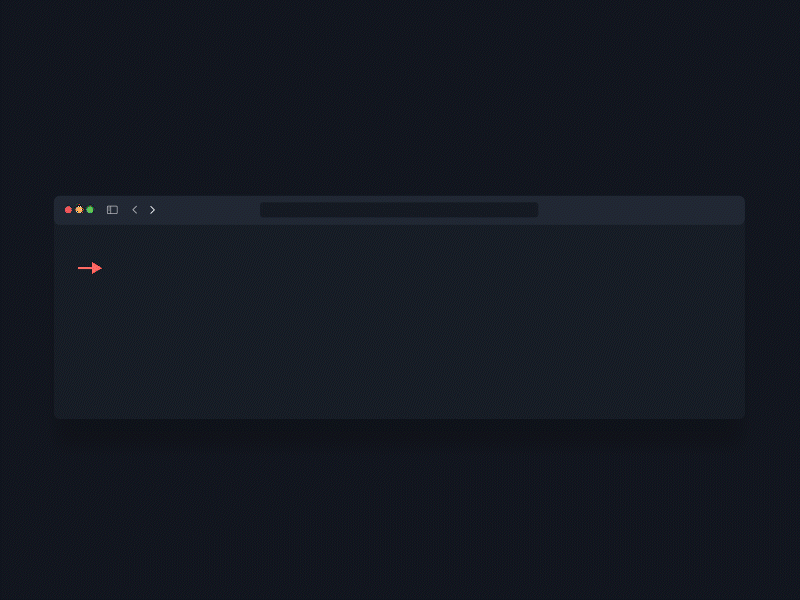
Apono automates access management to MySQL
Apono works with MySQL to make your infrastructure easy to access, manage, and audit.
Comprehensive Audit Log
Enhance MySQL access and permissions transparency, facilitating comprehensive auditing for incident investigation and the implementation of scheduled reporting mechanisms to meet compliance requirements effectively.
Automating Access and Permissions to MySQL
Automate Self-Serviceable permissions to MySQL database or schemas directly from Slack, Teams or from your CLI.
Granular MySQL Database Access
Define MySQL database and schema permissions as fine-grained as necessary.
Automated Database Permissions Approval Workflows
Define access approval workflow based on defined organizational permission guardrails.
Restricted Third-Party Access
Grant third-party (customer or vendor) time-based access to specific buckets, databases or instances with MFA verification.
Self-Serve Permissions
Self-serve permissions to MySQL database or collections directly from Slack, Teams or from your CLI.
Break-Glass Scenarios
Equip first-responders with the capability to access permissions on demand, while concurrently capturing essential incident context, details of granted access, and the chronological timeline of events.
Decreased Insider Threats
The implementation of just-in-time privilege escalation serves to mitigate internal threats by ensuring that personnel are granted access to sensitive information or specific operational capabilities only when essential. This precautionary measure helps prevent unauthorized or unintentional data access.
How Apono works in 3 steps
Three easy steps are what it takes to create Just-In-Time and Just Enough
permissions for everyone with access to your cloud assets and resources
Automatically discover all databases managed by MySQL.
Define dynamic permission workflows and approval processes.
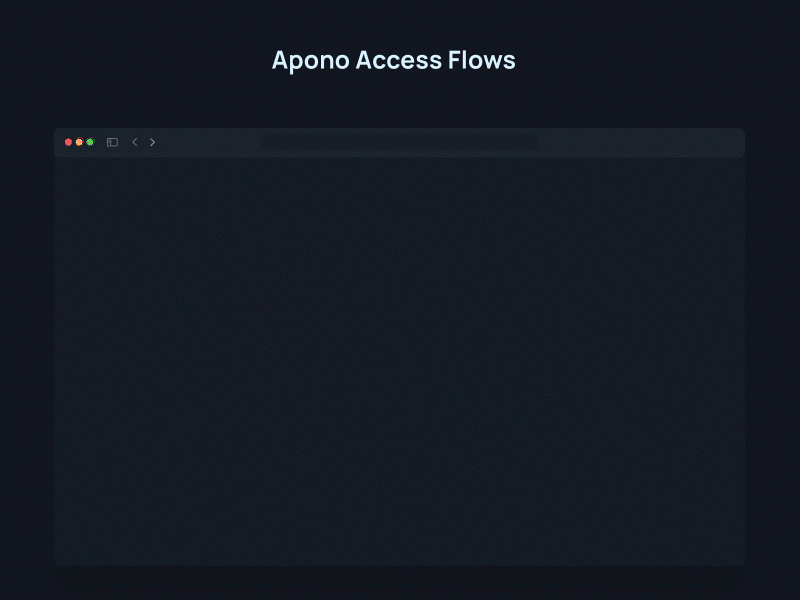
And that’s it! Now your team can directly request access to granular resources in a single click, automatically provisioned when you need it or shipped for approval – no more waiting for permissions or leaving them behind.
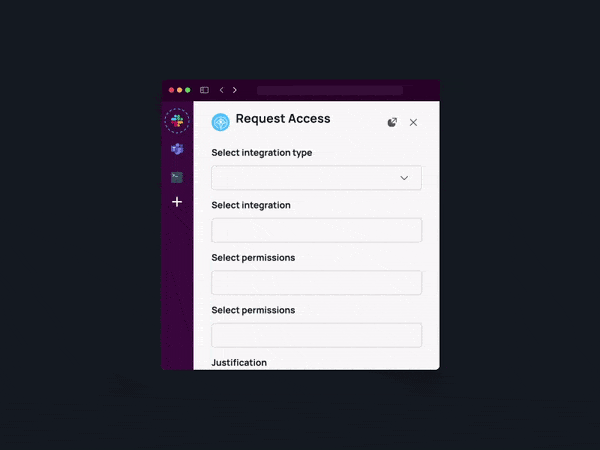
Review Access
View a detailed access audit of who was granted access to which instances with what permission level and why.
15-Minute Deployment
No Secrets Stored
Full Access Visibility