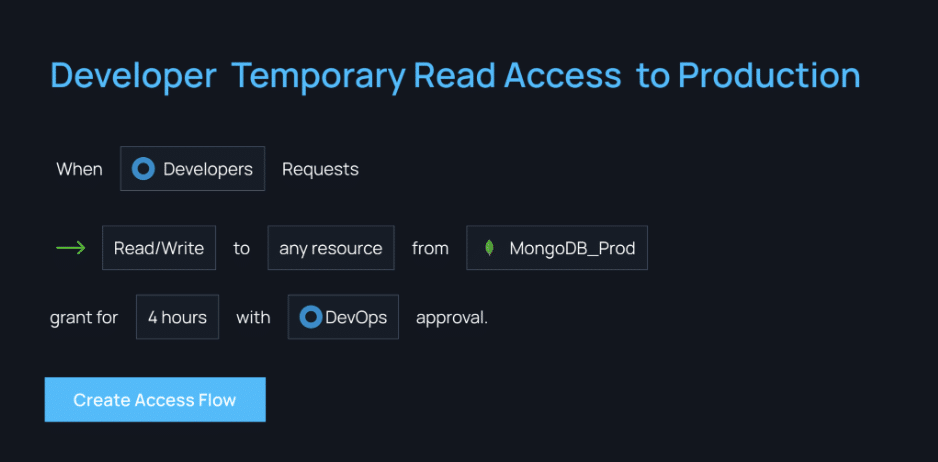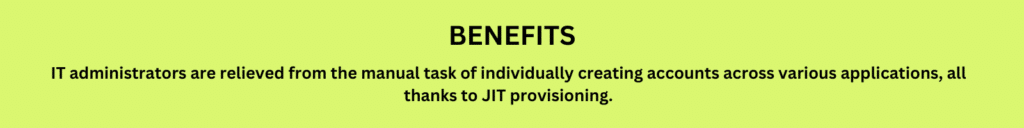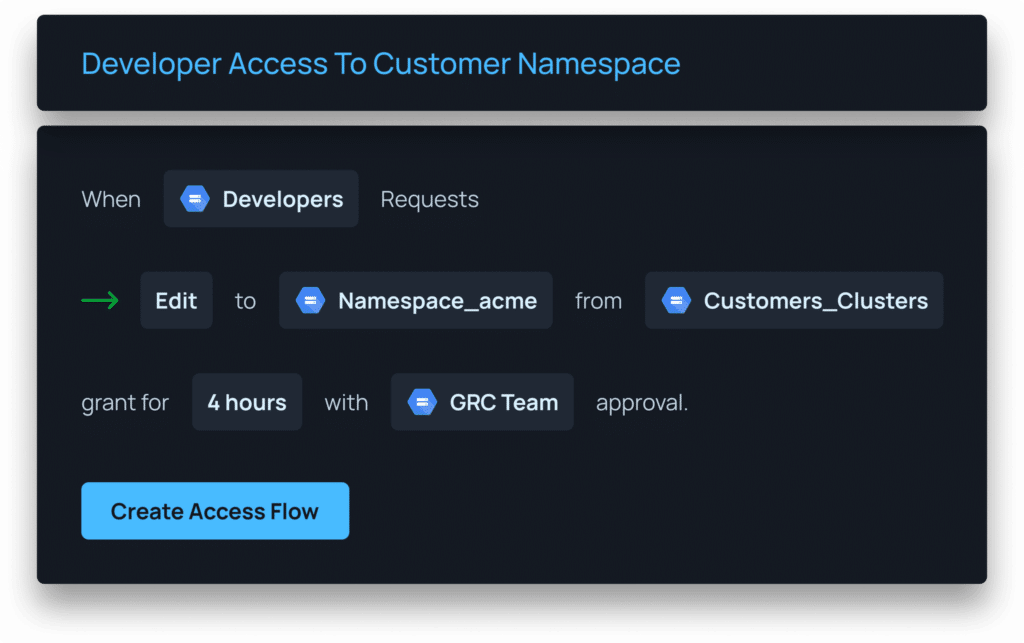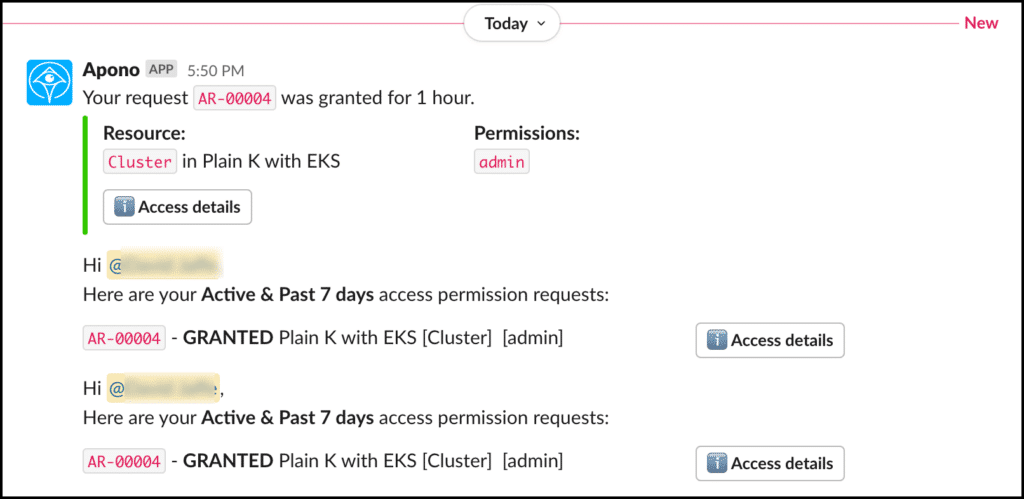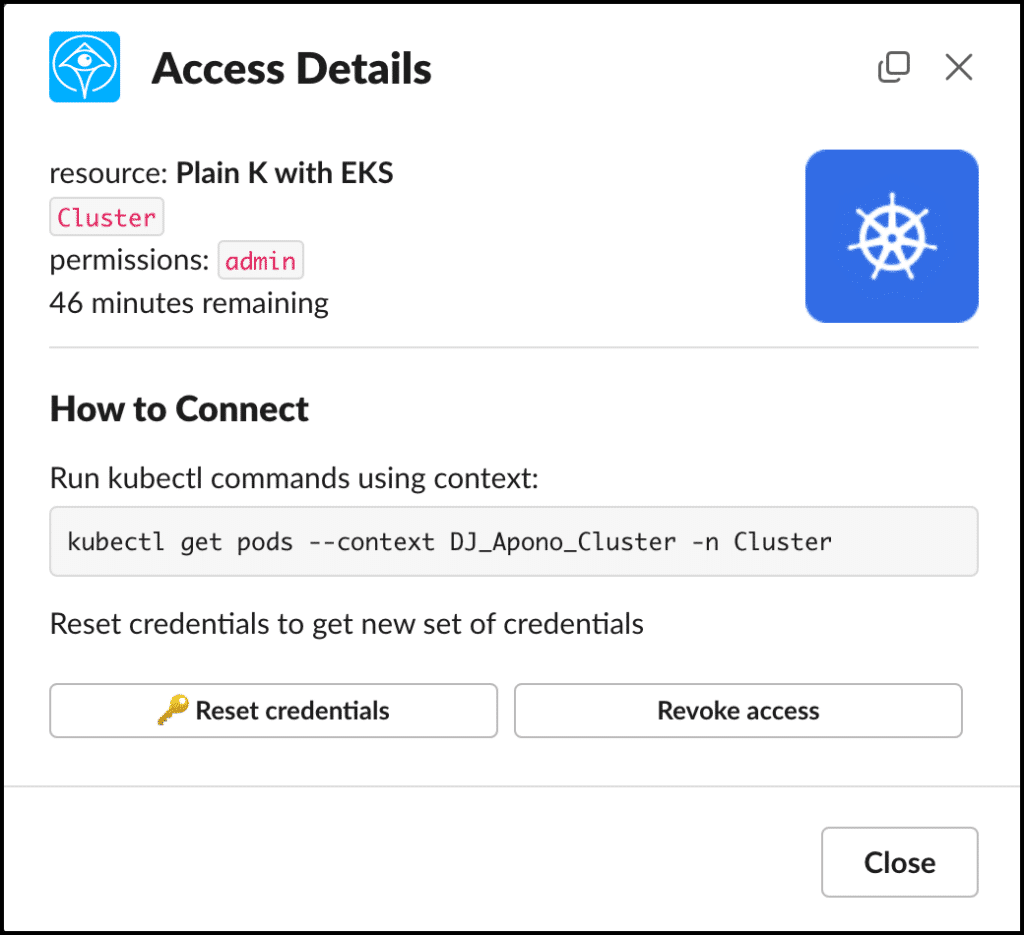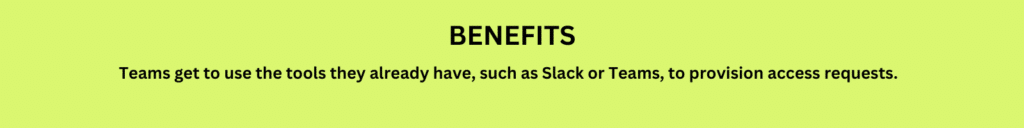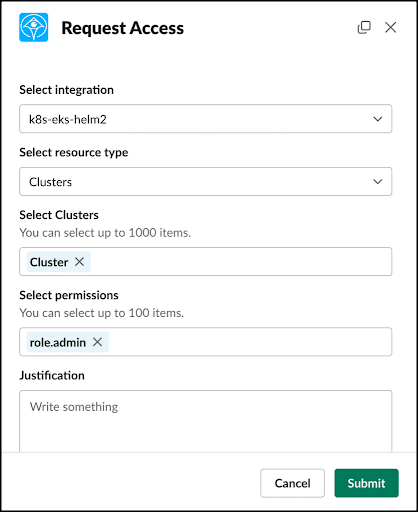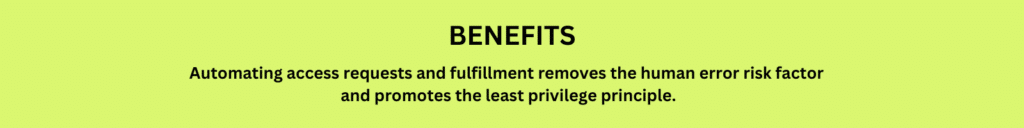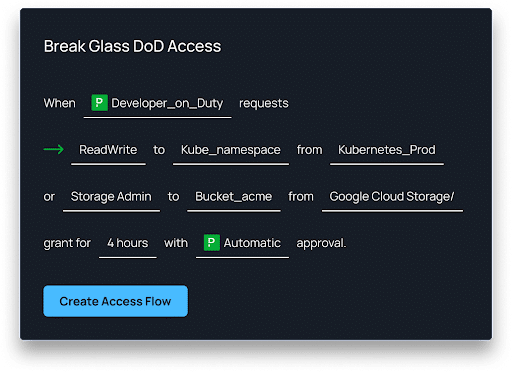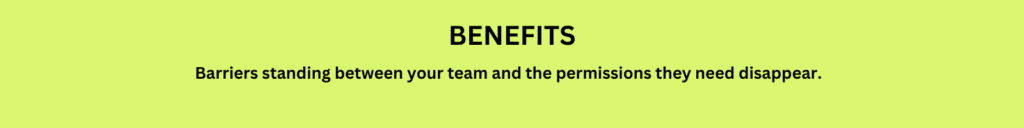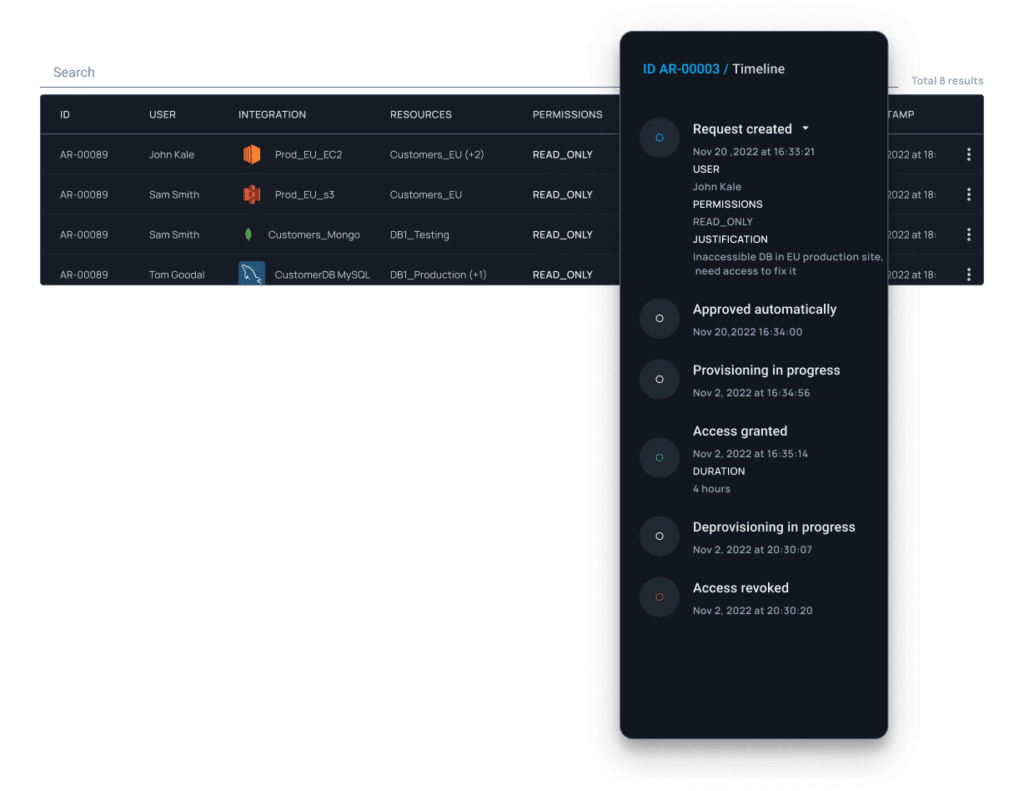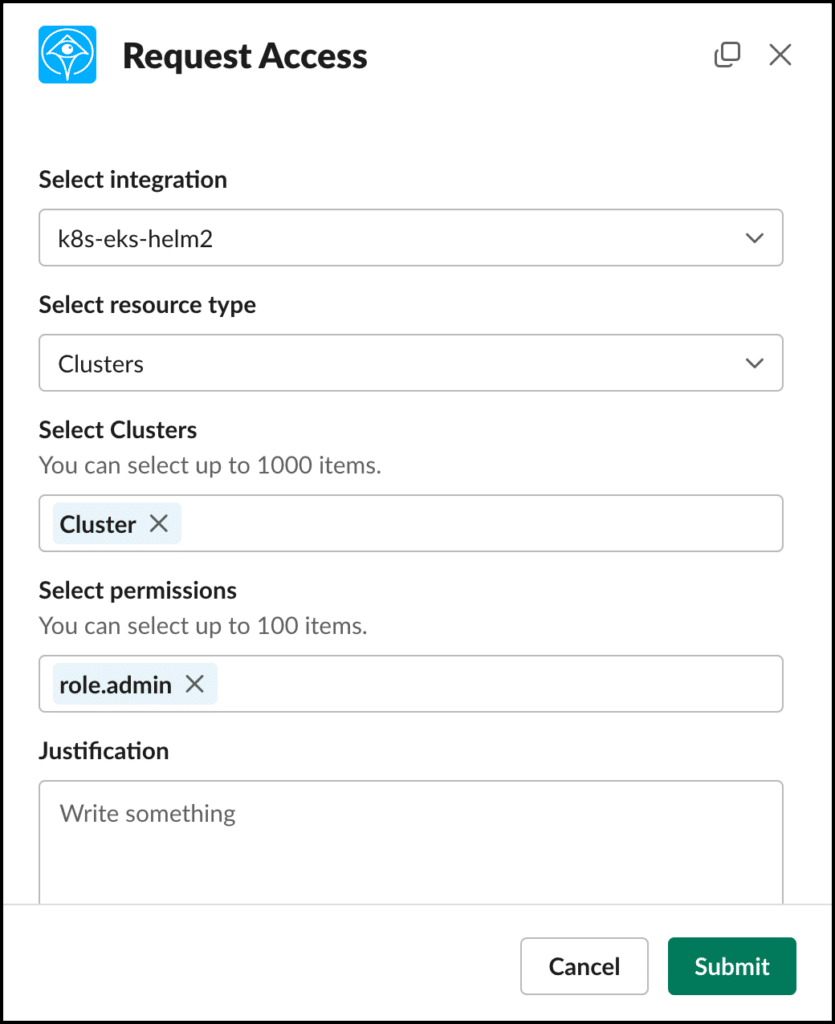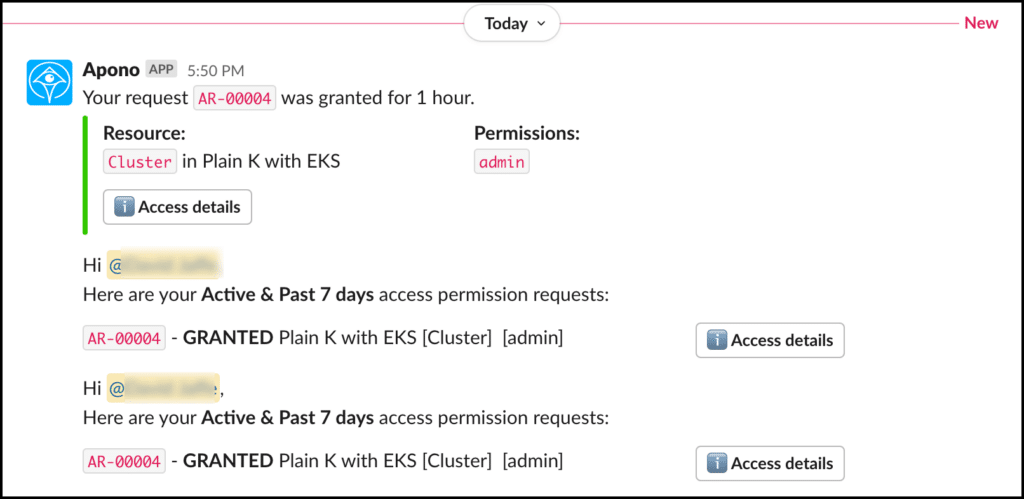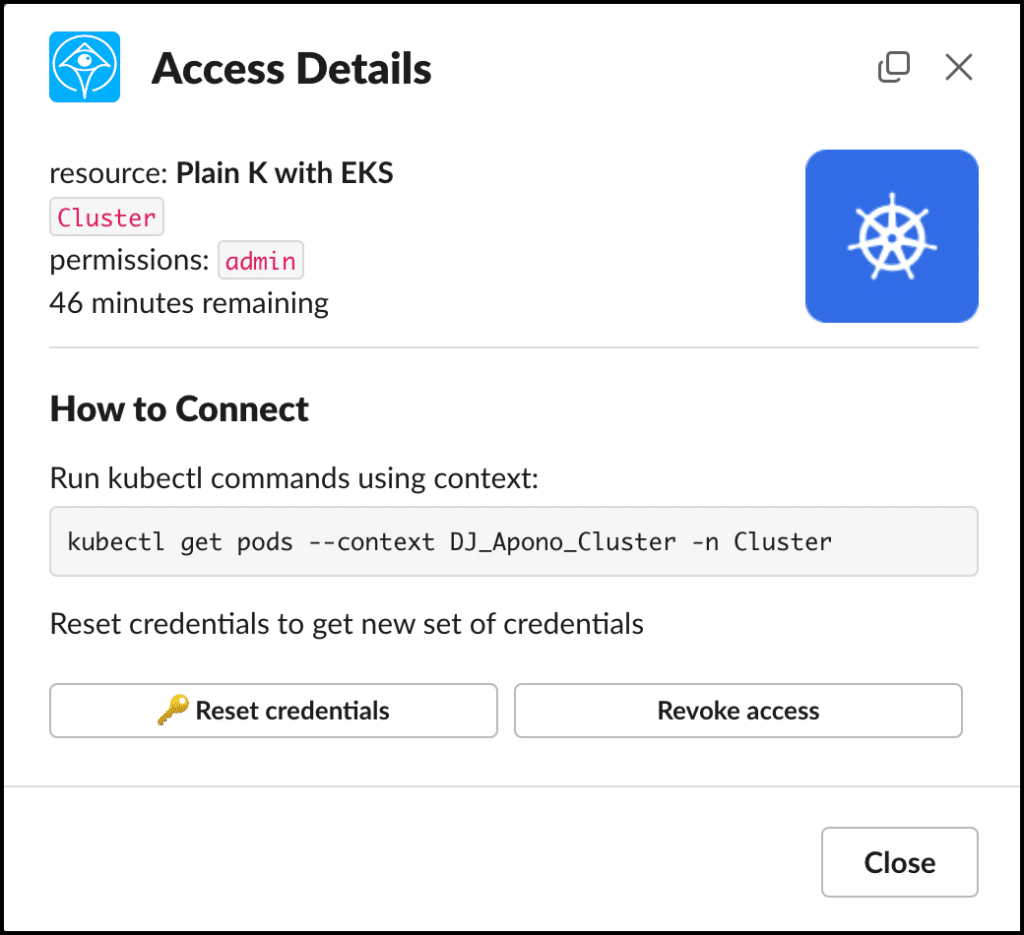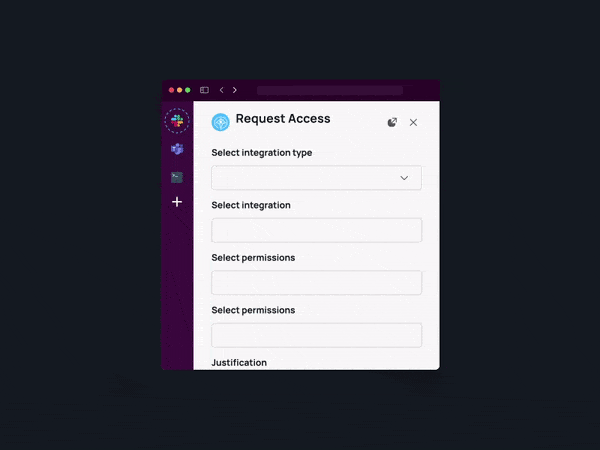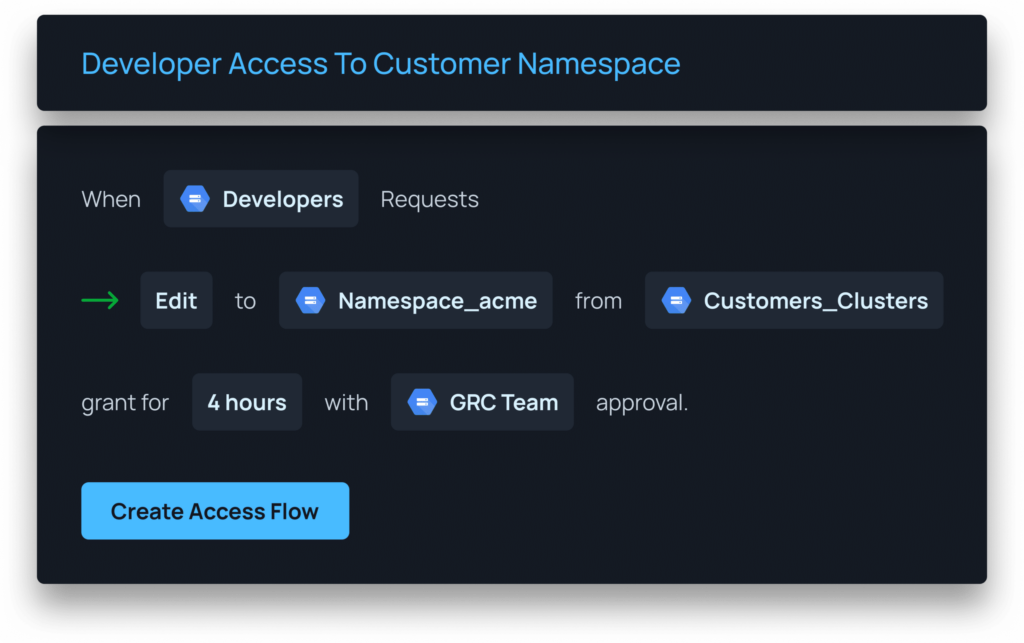The Ultimate Guide to Granting Permissions and Roles in MongoDB
Table of Contents
Do you want to establish a secure database environment in MongoDB? User permissions are paramount to ensure data protection, limit data access, and secure user operations. Our ultimate guide will show you how to create users and grant permissions in MongoDB, making your database management tasks easier and more efficient.
Understanding MongoDB and User Management
MongoDB, a powerful and flexible NoSQL database, utilizes JSON-like documents for data storage, which enhances its efficiency and scalability. The key to fully unleashing its power lies in effective management, particularly in the realm of user management. This encompasses the creation of users and the assignment of roles. The roles are essentially the tasks and operations a user can perform within the database. The beauty of MongoDB is in this flexibility; you can tailor your user management strategy to fit your unique needs, ensuring your data remains safe and secure.
Creating users and assigning them appropriate roles is the first line of defense against unauthorized access and potential data leaks. It’s like a customized lock on a door, only allowing access to those with the right key. MongoDB takes this security a step further with the concept of roles. Think of roles as different keys with different levels of access. Some keys might only open the front door, while others might also unlock the office or the supply room. The same principle applies to user roles in MongoDB; some users may only read data, while others may have write or administrative access.
Ultimately, understanding and effectively implementing user management in MongoDB isn’t just about securing your data—it’s also about maximizing efficiency. By granting appropriate permissions, you ensure that each user can perform their duties without unnecessary access that could pose a security risk. So, step into the world of MongoDB user management, and discover how you can secure your database while streamlining operations.
Setting up MongoDB for User Creation
Before diving into the creation of users, it’s critical to ensure your MongoDB environment is primed for the task. The first step in this process involves installing MongoDB on your system. Follow the official guidelines provided by MongoDB for your specific operating system to ensure a smooth and successful installation.
With MongoDB installed, you’re ready to activate the Mongo shell. Consider this shell as your interactive command center for MongoDB. It’s essentially a JavaScript interface, giving you the freedom to connect with and operate your MongoDB instance directly.
Now, here’s where things get a bit more technical, but don’t worry, we’ll guide you through it. To enable access control, you’ll need to fire up the ‘mongod’ process with a specific ‘–auth’ option. This step is crucial for ensuring secure connections as it enforces authentication across all your MongoDB interactions. So, think of this ‘–auth’ option as the robust security guard standing by your MongoDB door, ensuring every interaction is validated and authorized.
To put it simply, setting up MongoDB for user creation is a straightforward process. However, each step is vital and contributes to the overall security and functionality of your MongoDB instance. It’s all about laying a secure and effective foundation, one that enables you to explore the world of user creation, roles, and permissions with ease and confidence. So go ahead, set up your MongoDB and get ready to dive into the exciting world of MongoDB user management!
How to Create Users in MongoDB
Ready to create your first user in MongoDB? Excellent! It’s a smooth process that you’ll master in no time. You’re about to learn the ‘db.createUser()’ method, which is your handy tool for this task. Think of it as your welcoming committee, always ready to introduce new users into your MongoDB environment.
Let’s jump in! This method requires a document. Not just any document, but one that holds all the essential details of the new user – the username, password, and roles. It’s like a passport, providing identification and defining what the user is allowed to do within your database.
Here’s something you should know. When it comes to storing passwords, MongoDB uses SCRAM (Salted Challenge Response Authentication Mechanism). You might think, “That sounds complicated.” Not to worry! Essentially, it’s an added layer of protection that shields passwords from unauthorized access. It’s like a secret handshake, only those who know it can gain access.
Remember, creating users is about more than adding new members to your MongoDB club. It’s about defining who gets to do what, and how. Every detail matters, from the username to the roles assigned. So, think carefully about these decisions, as they play a significant role in securing your data and maintaining an efficient MongoDB environment.
As you continue to explore MongoDB, you’ll realize that creating users is just the beginning of the journey. It’s the first step towards crafting a secure, efficient, and tailored database experience. So, gear up and get ready to dive deeper. Your MongoDB adventure is just getting started!
An Overview of MongoDB Roles and Privileges
Roles in MongoDB are like superpowers that we assign to our users, determining the actions they are allowed to perform within our database realm. Each MongoDB user can be given one or several of these superpowers, providing the flexibility to customize access levels based on specific user needs. The built-in roles include some pretty handy abilities such as ‘read’, ‘readWrite’, and ‘dbAdmin’. Each of these roles carries a bundle of privileges, which are specific actions that the role can perform on a particular resource.
But what if your database needs are more unique, and the built-in roles just don’t cut it? MongoDB has you covered! You can create custom roles that cater to your exact requirements. Consider these custom roles as your personalized superpowers, designed and created to accomplish your specific database missions.
Remember, roles and privileges are not just about controlling user access, but also about streamlining your database operations. Assigning appropriate roles means each user has the exact permissions they need to do their job, nothing more, nothing less. It’s about finding that sweet spot between security and efficiency, and that’s where MongoDB roles and privileges truly shine!
So, step into your role as the MongoDB superhero, assign your users their superpowers, and create a database environment that’s not just secure, but also optimally efficient!
Granting Permissions to MongoDB Users
It’s now time to confer your carefully crafted roles onto your MongoDB users, granting them the specific permissions they need to navigate your database effectively. This stage in the process utilizes the method ‘db.grantRolesToUser()’, essentially the master keymaker in your MongoDB instance. But remember, this method should be invoked in the admin database.
Imagine it as the grand ceremony where you bestow your users with their unique database superpowers. You decide who gets to read data, who can modify it, and who has administrative privileges. And guess what? You can easily alter these permissions later if need be. MongoDB remains flexible, allowing you to adapt your users’ roles as your database needs evolve.
But what if a user no longer requires a particular role? Perhaps they’ve shifted positions, or their job responsibilities have changed? Not a problem! The method ‘db.revokeRolesFromUser()’ is your go-to tool for such situations. It’s like the polite bouncer at the database club, ensuring those without the necessary permissions are gently guided away from restricted areas.
Remember, granting permissions is not a set-it-and-forget-it affair. It’s an ongoing process that adapts with your changing data requirements. It’s about fine-tuning the level of access each user needs to perform their job effectively while keeping your database environment secure.
So, get started with ‘db.grantRolesToUser()’ and ‘db.revokeRolesFromUser()’. These methods are your powerful allies in managing your MongoDB permissions, allowing you to craft a secure and efficient database environment that perfectly suits your needs.
Advanced User Management and Permission Controls
Ready for a deep dive into the advanced capabilities of MongoDB’s user management? Let’s go beyond the basics and explore the more sophisticated features that cater to complex requirements. Buckle up and get ready to take your MongoDB skills to the next level!
Ever wondered if you could assign a role only on a specific database? With MongoDB, you can do precisely that! You have the flexibility to grant a role that is strictly confined to a particular database, ensuring a higher level of access control.
Additionally, MongoDB’s dynamic environment allows you to create roles that inherit privileges from other roles. Think of it as passing the torch, where a new role can step in and perform the tasks of an existing role, along with its unique functions.
And there’s more! MongoDB lets you assign a role to a user that is applicable only during a specific session. This feature is especially beneficial when temporary access is required, such as during training or for a specific project. The role automatically expires once the session ends, minimizing potential security risks.
Did we mention the creation of views? MongoDB lets you define views, which are essentially read-only windows into your data. This feature allows you to expose a subset of your data to a user, providing an added layer of permission control. It’s like having a viewing deck, offering a limited yet valuable perspective of your data landscape.
From granting roles on specific databases to creating session-specific roles and defining views, MongoDB’s advanced user management features offer an array of tools to fine-tune your permission controls. Harness these capabilities to create a database environment that’s not just secure, but also highly tailored to your complex requirements. Your MongoDB adventure continues, and it just keeps getting better!
Common Mistakes and Best Practices in MongoDB User and Permission Management
Venturing into the world of MongoDB user management can sometimes feel like navigating a maze. One wrong turn and you might find yourself facing security pitfalls. But fear not! We’re here to guide you through common mistakes and arm you with best practices to keep your database environment secure and efficient.
Are you remembering to enable authentication in MongoDB? Neglecting this step is like leaving your front door wide open, inviting anyone to stroll in. Authentication is your gatekeeper, ensuring only those with the right credentials gain entry. So, never skip this crucial defense layer.
And how about those passwords? Are they weak and easily guessable? Remember, your password is like a secret code, and it needs to be strong to keep intruders at bay. Opt for robust passwords that are hard to crack to fortify your MongoDB security.
Perhaps one of the most common mistakes is granting excess privileges. It’s like giving away too many keys to your house. Adhere to the principle of least privilege, ensuring users have just the right level of access to perform their duties. Excessive privileges not only pose a security risk but also disrupt your database’s efficiency.
Finally, don’t fall into the trap of set-it-and-forget-it when it comes to user permissions. Your MongoDB environment isn’t static, and neither should your user permissions be. Make it a point to regularly audit your user permissions, fine-tuning them to suit evolving needs.
Avoiding these common mistakes and implementing best practices such as using Apono will set you on the path to a secure and efficient MongoDB experience. So gear up, and navigate your MongoDB user management journey with confidence!
Check out our article about Just-in-Time Access to Databases.