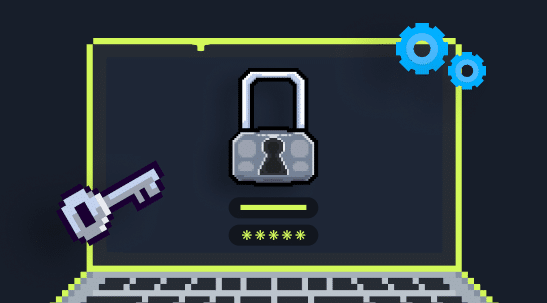8 Identity & Access Management (IAM) Best Practices to Implement Today

The Apono Team
July 29, 2025
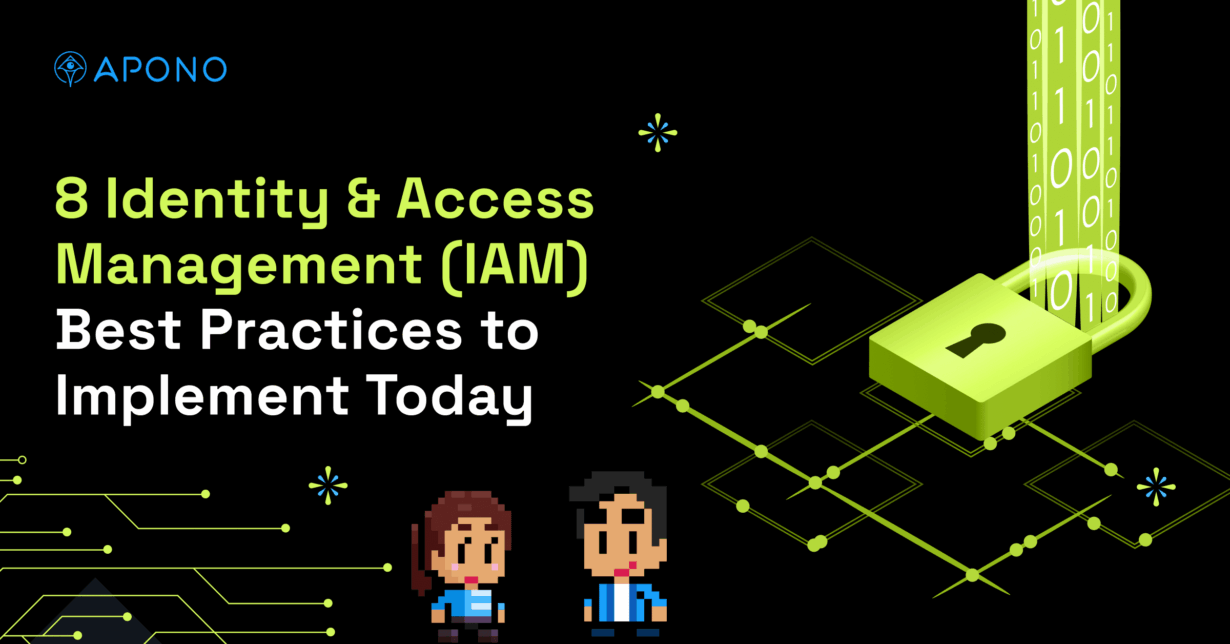
You can’t secure what you don’t manage. Mismanaged access is an open invitation for breaches. Overprivileged users and a surge in non-human identities (like service accounts and API keys) are quietly expanding your organization’s attack surface. Yet many still rely on outdated, manual IAM practices that can’t keep up with modern infrastructure.
It’s not just a theory—38% of breaches trace back to stolen credentials. In healthcare, this figure skyrockets; insiders abusing privileged access accounts for 70% of breaches.. As the threat landscape evolves, so does the IAM market, which is projected to reach over $32 billion this year as organizations protect against rising security demands.
But throwing tools at the problem isn’t enough. Implementing the right identity and access management best practices is essential for reducing risk and ensuring every identity (human and machine) has the access it needs when it needs it—never more.
Jump to…
What is IAM and Why It’s Essential Today
What are the most critical IAM risks faced by businesses?
8 IAM Best Practices Every Organization Should Implement Today
How Apono Closes the Gaps Missed by Traditional IAM
What is IAM and Why It’s Essential Today
Identity and access management is a security framework that governs who gets access to what within your organization, plus when and how they get this access.
Identity and access management isn’t just about people anymore. Today’s systems must also handle machines, scripts, and services that outnumber humans. That’s where best practices come in, helping you control who (or what) can access your infrastructure, and under what conditions. These include:
Authentication
Verifies identity using credentials (e.g., passwords and passkeys). Often uses Multi-Factor Authentication (MFA) and Single Sign-On (SSO).
Fine-Grained Authorization
Determines what a user or system can access after authentication, using models like Role-Based Access Control (RBAC) or Attribute-Based Access Control (ABAC) to enforce precise, context-aware permissions.
Automated Provisioning and Deprovisioning
Ensures users and NHIs are granted the right access at the right time and that it’s automatically revoked when no longer needed. Many teams rely on identity lifecycle management tools to handle this process at scale, minimizing human error and policy drift.
Real-Time Auditing
Logs who accessed what, when, and how, which is critical for compliance and anomaly detection.
IAM best practices are essential for zero trust security, where no user or system is trusted by default, and are required for compliance with frameworks like SOC 2 and ISO 27001. It aligns access control with the speed of modern DevOps, which is perfect for teams that ship fast.
Does IAM apply to human and non-human identities?
NHIs often operate silently in the background but outnumber human identities by 41:1 in cloud environments. Unlike human users, NHIs often lack clear ownership and don’t go through structured onboarding/offboarding because they are provisioned dynamically by scripts or infrastructure-as-code tools. They frequently use static credentials embedded in code or configuration files, and these factors make NHIs especially hard to track and revoke. NHIs can trigger deployments or connect to production, so ignoring them in IAM creates major security blind spots.
BeyondTrust’s 2024 breach stemmed from an overprivileged API key with static credentials, which saw attackers escalate privileges and move laterally across systems. A similar incident happened during the Microsoft SAS token leak in 2023; a single overprivileged, long-lived token (meant for internal use) was accidentally exposed, granting unauthorized access to 38 terabytes of internal company data. These incidents highlight the urgent need for better machine identity management to secure access for NHIs operating across your infrastructure.
What are the most critical IAM risks faced by businesses?
To effectively reduce exposure and align with modern cybersecurity best practices, you must address the most common identity-related risks head-on.
Overprivileged Access
Too frequently, users and machine identities are granted more access than they actually need, violating the principle of least privilege. Over-permissioning allows attackers to escalate privileges and exfiltrate sensitive data if just one identity is compromised.
Standing Credentials
It’s easy to forget about credentials once they’re created, but that’s exactly what makes them dangerous. Standing access, whether it’s SSH keys, API tokens, long-lived cloud credentials, or admin roles, often sticks around long after it’s needed. Take the Internet Archive breach, for example. Attackers found unused, unrotated API tokens and used them to dig through hundreds of thousands of support records.
Lack of Visibility Over Non-Human Identities
Many NHIs, such as service accounts, scripts, and CI/CD workflows, live in config files or are hardcoded into scripts. Because they’re rarely tied to a single owner, they often go unmanaged, leading to shadow identities and creating a dangerous blind spot for security teams.
Manual Access Reviews and Inefficiencies
Manually tracking who should have access to what is a recipe for mistakes in fast-moving teams. Slip-ups like forgetting to rotate a credential or deactivating an account weeks after someone leaves add up. Without automation, it’s only a matter of time before a dormant or orphaned account sets off alarms during an audit or gets exploited.
Inconsistent Authentication and Authorization Policies
IAM policies vary depending on factors like teams and environments. Inconsistencies in policy enforcement create backdoors for attackers, making enforcing zero trust principles organization-wide nearly impossible.
8 IAM Best Practices Every Organization Should Implement Today
Strong identity and access management best practices enable fast-moving teams to work securely and stay compliant without introducing unnecessary friction. Here are eight ways you can make it happen.
1. Enforce the Principle of Least Privilege (PoLP)
The goal is to give identities only the access they need—nothing more. Overprivileged users and systems make attack surface management more difficult and breaches far more damaging.
How to implement it
- Use RBAC or ABAC to define who can access what.
- Regularly audit permissions to identify privilege creep.
- Incorporate real-time context signals such as device trust status and time-of-day constraints to make dynamic access decisions beyond static roles.
- Automate access provisioning with policy engines or identity orchestration tools to enforce PoLP by default.
- Test access changes before applying them in production.
2. Adopt Just-In-Time (JIT) Access
JIT access minimizes the window of exposure by granting permissions only when they’re needed and revoking them when they’re not. It matters especially for privileged roles and CI/CD pipelines, where standing access creates unnecessary risk.
How to implement it
- Integrate JIT into break-glass workflows or on-call rotations. Grant temporary permissions for deployments or test-stage API access.
- Replace static credentials with dynamically generated, short-lived credentials scoped to a specific task or user.
- Build JIT into approval workflows that auto-revoke permissions after task completion. Trigger access grants via ChatOps (Slack/Teams) with embedded approval workflows.
- Ensure CI/CD workflows request scoped, short-lived access tokens for each job.
Bonus tip
The best cloud-native access management platforms enable these workflows by combining self-serve access and granular permission controls. Some platforms can enforce policy-driven access windows based on time, user role, or resource sensitivity while integrating with chat platforms (e.g., Slack or Teams) to allow users to request access and receive it automatically, with full audit trails.
3. Centralize Access Management Across the Stack
It’s difficult to enforce consistent policies or perform efficient audits when access is siloed across cloud platforms and internal systems.
How to implement it
- Consolidate access policies into a single platform or control plane.
- Implement SSO across cloud and SaaS services to enable centralized identity management.
- Use APIs or access orchestration tools to integrate across cloud, on-prem, and SaaS environments.
- Build standardized access request flows that unify permissions across resources.
4. Secure and Manage Non-Human Identities (NHIs)
As we’ve explored, these silent actors interact with critical backend systems and require proper API security controls to prevent lateral movement and data exfiltration if compromised.
How to implement it
- Discover and categorize all NHIs across your stack based on type, environment sensitivity, and origin.
- Replace static credentials with scoped, short-lived tokens.
- Automate access for CI/CD workflows by integrating identity-aware policies into pipeline stages, granting access only during deployments or test phases.
- Use a platform that automatically rotates and revokes NHI credentials, reducing the risk of abuse and drift.
- Encrypt secrets at rest and in transit, and log all access to secrets.
- Automate rotation based on deployment and abnormal behavior.
5. Automate Credential Rotation and Expiry
If credentials don’t rotate, they become long-lived vulnerabilities, especially if hardcoded in scripts or exposed in public repos.
How to implement it
- Set expiration policies on all API keys, SSH tokens, and service credentials.
- Tie rotation events to deployment pipelines for real-time replacement.
- Rather than rotating static secrets periodically, eliminate them altogether where possible by using short-lived, automatically issued credentials tied to workload identity.
6. Continuously Monitor and Audit IAM Activity
If you’re not monitoring access events, you’re flying blind. Audit logs help detect anomalies, validate compliance, and trace how access was used.
How to implement it
- Enable audit logging across identity providers, cloud accounts, and databases.
- Monitor for unusual patterns—e.g., access outside work hours or from unknown devices.
- Integrate logs with SIEM and governance platforms (or feed them into a broader unified vulnerability management platform) as part of a cloud-native security pipeline that detects and responds to identity-related anomalies in real time.
7. Regularly Review and Revoke Access
Access is often granted quickly but rarely revoked. Orphaned identities and unused privileges are a ticking time bomb.
How to implement it
- Run quarterly access reviews (or more frequently for high-risk systems).
- Include non-human identities in every review.
- Automate the review process where possible with tools that surface dormant or stale permissions.
8. Segment and Scope Privileged Access
Not all admins need blanket access to everything. Context-aware access reduces risk while preserving productivity.
How to implement it
- Implement dynamic policies based on context (e.g., device posture, location, time of day) using a cloud-native access management platform.
- Create tiered access levels for different types of tasks (e.g., read-only vs. full admin only for break-glass events).
- Use time-limited credentials that limit what privileged users can do and for how long. Rather than issuing blanket admin access, use ephemeral tokens or time-boxed role assignments with clearly defined scopes.
How Apono Closes the Gaps Missed by Traditional IAM
As threats evolve and infrastructures grow more complex, threats like overprivileged users and NHIs create unnecessary risks that your organization can do without. Enforcing identity and access management best practices, such as JIT and automation, lays the groundwork for scalable, secure, and compliant operations. But putting these principles into practice, especially across cloud-native environments and non-human identities, requires more than spreadsheets and legacy tools.
Unlike traditional IAM tools that often stop at human users, Apono’s cloud-native access management platform closes the visibility and security gap around non-human identities (NHIs), from service accounts to CI/CD workflows. It automatically enforces JIT access, provisions auto-expiring permissions, and provides full audit logs so you know who accessed what, when, and why, without slowing your teams down.
Apono integrates with your stack—cloud, GitOps, databases, Slack, Teams, and CLI—to centralize access control where your teams already work. No bottlenecks. No ticket queues. Just secure, granular access on demand. Ready to reduce risk and enforce least privilege at scale? Book a Personalized Demo to see how Apono automates access control for modern teams.